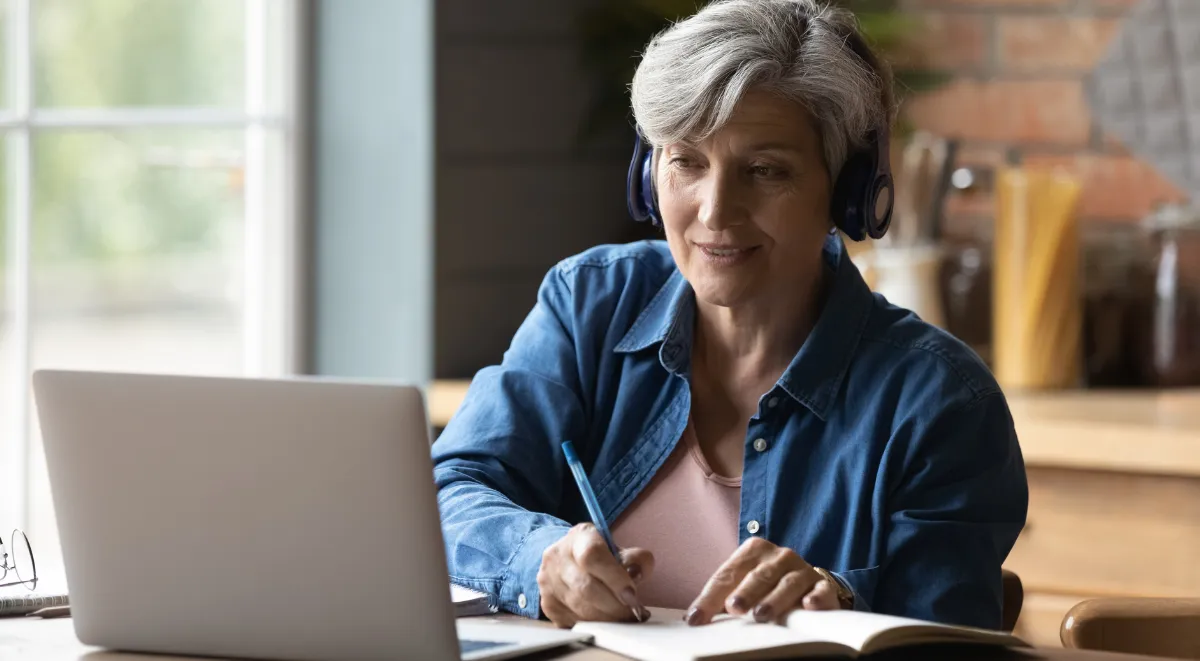Our work
Find out about our different programmes of work and their related trainings, events, online courses and resources.

Thank you! Your submission has been received!
Oops! Something went wrong while submitting the form.

Sign up to receive updates on training/events and online courses